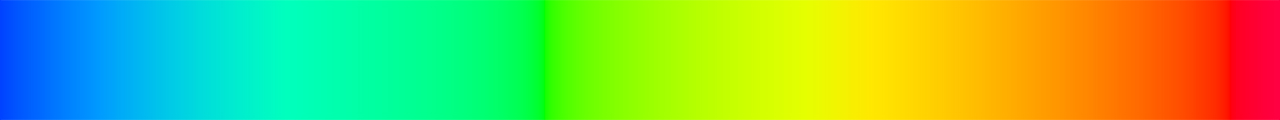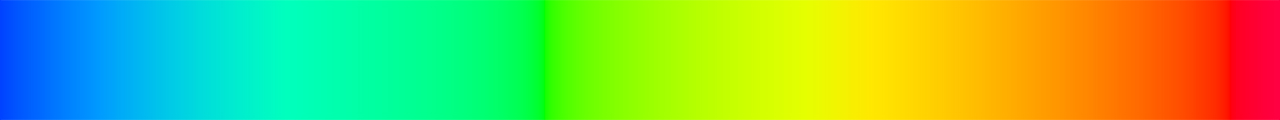
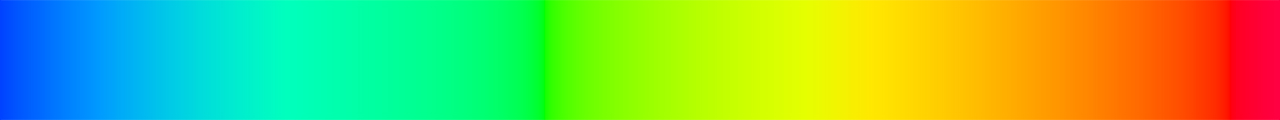
The PNDL Test program is for Windows PC only. It is already part of Braiding Rainbows and is installed with it. It is started from within Braiding Rainbows, and a link to it should also appear on the Start menu. In Windows 8 or 10, it is quite possibly not immediately visible, in which case it will be found under "B" in "All apps", or failing that on your hard drive at "C:\Program Files (x86)\Micro Services\PNDL Test", or wherever else you might have installed it.
Start the PNDL Test program one way or the other, and enter valid PNDL in the upper window, either by directly typing it, or more likely by copying and pasting from a text file, or even better by dragging a PNDL file from the "PNDL Examples" folder into the upper window.
Choose a stage at which to generate place notation, and click the "Go!" button. The place notation requested will be listed in the lower window, or else an error message will appear.
Generated place notation may be copied from the lower window and pasted into other applications.
Options are available to produce place notation in "Abel" format, or "Full" format, as well as specifically to include or exclude leading or trailing places. It is also possible to choose between "x", "X" or "-" as the character used to denote a "cross change".